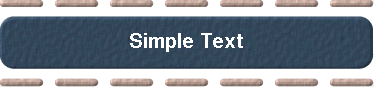
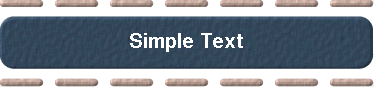 |
|
Simple Text Introduction In this section of the course we will introduce a subset of PostScript suitable for printing text. After completing this section you will know enough PostScript to create text-only pages, using multiple fonts in a variety of sizes. Program "Hello World" Our first PostScript program is one that simply prints the phrase "Hello World". |
|
|
|
The graphic depicts how the printed page would look, and the text is the corresponding PostScript program. On a typical computer screen, the samples in this document will appear about 30% of life size. Your mileage may vary. We will define each of the PostScript commands appearing in the above sample, and then we will return to this sample program, and examine it step-by-step. Positioning
The current point is the reference point used by many PostScript commands, including the commands for placing text on the page. Once set, the current point remains fixed in position on the paper, until moved again. The default coordinate system has the origin (zero-zero point) at the lower left corner of page. The X-axis increases towards the right and the Y-axis increase towards the top of the page. The initial zero-zero point is always the physical corner of the paper, even if the printer can't print all the way to the edge of the page. By default, distances are specified in PostScript points (1/72 of an inch). This is only the default coordinate system. The location of the origin, the units for measurements, and even the direction of the axis, may be changed. Font Selection (findfont, scalefont, setfont) Before any text can be printed onto the page, you must select a font and a size. PostScript actually uses a sequence of commands for font and size selection. For now, we will treat a sequence of three commands as one command. We will use these three commands together as a group. Do not be tempted to try to use these commands individually, they don't do what you think. The commands we will use are: Where Font-Name is the name of the font, and size is the desired size of the font. (Notice that there is a "/" appearing immediately before the font name.) The dash (-) appearing at the end of the above definition is not part of the command; its presence merely indicates that the above sequence of commands do not return any values. None of the commands we will discuss in this chapter return values. We use the convention of a "-" to indicate no returned value in an effort to match the style of the PostScript Language Reference Manual This sequence sets the current font. The current font is the font/size combination that will be used for subsequent text. You can change the current font at any time by repeating the above commands. Size is specified in units from the current coordinate system. The default coordinate system is points. A size of "12" would yield a 12 point font. Font-Name must refer to a font which already exists inside the printer. The font may be either a built-in (ROM) font, or a previously downloaded font. (A list of standard built-in fonts is at the end of this chapter) Font names must be exactly matched (case and punctuation are important). Times-Roman is not the same as Times-roman, TimesRoman or TIMES-Roman Painting text onto the page (show) The show operator paints text onto the page in the current font starting at the current point. The current point is repositioned to just after the last letter painted.The text to be painted should be enclosed in parenthesis and followed by the show operator. The diagrams in this course use the |
|
|
|
Once something is painted onto the page, it cannot be moved. To print multiple lines, multiple show commands must be used, each preceded by an appropriate moveto command. Do not attempt to place newline character or line breaks inside the parenthesis. To place text onto the page findfont-scalefont-setfont is used for picking the font, moveto is used for picking the location on the page, and show is used for placing the text. Printing the page (showpage) Remember the dashes (-) appearing before and after the showpage command should not actually appear in your PostScript program. These dashes appear only in the documentation. The leading dash indicates that this command takes no arguments, and the trailing dash indicates that the command returns no values.The showpage causes the page to actually be printed. Many other page description languages use a ^L or form-feed for this function. Many PostScript printers use a "Frame Buffer". (A Frame Buffer is an area of memory large enough to hold an entire page. Each bit in the frame buffer corresponds to on pixel on the printed page). The painting operators (including show) sets bits in the frame buffer, and the showpage operator copies the bits from the frame buffer to the printed page. In addition to printing,showpage performs a number of housekeeping functions, including resetting some of the printer's state.
showpage sets up a "clean slate" for the next page. A common error is to leave off the showpage at the end of your PostScript program. Your program may correctly specify the page you want printed, but nothing will come out of the printer. The symptom is that the printer generates no error, and no page comes out of the printer. Without the showpage, your PostScript is still legal, just useless. You have set bits in the frame buffer, but have neglected to ask the printer to transfer the frame buffer to paper. Program "Hello World " - Details |
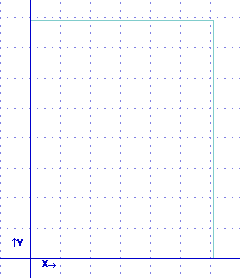 |
|
Before your PostScript program executes, the frame buffer (here represented by a white rectangle) is empty. To help you understand the PostScript coordinate system, our diagrams include a graphical representation. The solid blue lines show the X and Y axis. The dashed blue lines are shown every 100 units. |
|
|
|
The findfont scalefont setfont sequence does not affect the coordinate system at all, it merely sets the value of PostScript'scurrent font variable. PostScript keeps track of various state variable. The collection of variables that describe graphics are called the "graphics state" values. The current font variable is part of the graphics state (as are the variables that track the coordinate system) |
|
|
|
The moveto command sets the current point graphics state variable. Our diagrams show the current point with the |
|
|
|
Notice that the text started at the current point, and the current point was advanced by the width of the text. If we were not concerned about efficiency, we could have written the line (Hello World.) show as (Hel) show (lo Wor) show (ld.) show and gotten exactly the same output. |
|
|
|
After showpage prints the page, it clear out the frame buffer (including clearing the current point) PostScript uses a "free form" syntax. PostScript commands can appear anywhere on a line. You can use one or more spaces between commands. Wherever you have spaces you can have a line break. If you wanted to make your PostScript program unreadable to humans, you could place it all on one line. PostScript will ignore anything that occurs between a "%" and the end of line. This is called a comment. By convention, the first line of a PostScript file should start with the characters "%!". Some print spoolers check for the "%!" before printing a PostScript file.
PostScript fonts are inherently scaleable. Typically, the font definition contains only the outlines of the characters. The actual bit maps for the characters are generated on an as-needed basis. Unlike other page description languages, PostScript allows you to specify any size for a font. If you use a size that is to small compared to the resolution of your output device, the results may not be readable. On a 300 dpi printer fonts smaller than 4 points are difficult to read. On a 600 dpi printer you can read a 2 point font (if you have a magnifying glass). Once the font size gets big relative to the sheet of paper, you may have portions of characters extending off the page. Hardware limitations in the printers prevent most printers from printing all the way to the edge of the page. Any marks too close to the edge of the paper will simply not print. This hardware limit is typically 1/8 to 1/2 inch, depending on the model printer you have. Program "Large Type" - Source |
|
|
|
|
| [Home] [Goals] [Intro] [Simple Text] [Simple CTM] |
|
Copyright © 1998, Mefco, Inc., All Rights Reserved |